
Understanding DVDs: Unveiling Copyright Restrictions & Effective Ripping Techniques

Understanding DVDs: Unveiling Copyright Restrictions & Effective Ripping Techniques
![]() Home > DVD > Rip DVDs > What is DVD
Home > DVD > Rip DVDs > What is DVD
What Is DVD, DVD Copy Protections and DVD Backup/Rip/Burn Tutorials
In this post, we’ll guide you through every details about DVD discs, covering DVD size, DVD formats, DVD vs Blu-ray, copy protection, future of DVD, top DVD rippers, is it legal to rip DVDs, and new DVD movies.
![]() By Bella Brown |Last updated onJan 13, 2021
By Bella Brown |Last updated onJan 13, 2021
What is DVD? Simply stated, DVD, in full digital video disc or digital versatile disc, refers to a type of optical media used to store digital data like video, audio or other information. Compared with CD, it has exactly the same size but large storage capacity; compared with VHS tape, a significant advantage of DVD-video is that the latter can be copied without quality loss. Though every disc looks the same, there are differences.

In this post, we’ll guide you through every details about DVD discs, covering the following main aspects that users concern most on DVDs:
- DVD size - What do DVD 5 and DVD 9 mean? How much data can each type hold? What’s the difference?
- DVD formats - What’s the differences between DVD-/+ R/RW? How to use each DVD format?
- DVD vs Blu-ray - Comparison on the quality, size, compatibility and specs of DVD and Blu-ray.
- Copy protection - Types, encryption scheme of each protections and errors they lead to.
- Future of DVD - DVD to digital shift is an inevitable trend.
- Top DVD rippers - best DVD rippres that can rip protected DVDs to mp4, mov, avi and more.
- Is it legal to rip DVDs? - Will you be accused due to DVD ripping?
- New DVD movies - must-watch new movies released on DVD.
For anyone who want to backup purchased DVD to save a safe copy, turn physic discs into digital formats for easier storage, play DVD movies on devices without drive, like an iPhone, save DVD movies on cloud services to access them anywhere you are, extract soundtrack from DVD movie, share a movie copy with families, check the best DVD ripper - MacX DVD Ripper Pro.
Download for Mac Download for PC
DVD Size - How Much Data Can A Disc Store?
DVD is categorized into three types: DVD-5, DVD-9, and DVD-10, each of them has different storage:
DVD-5: DVD-5 refers to a single-sided single-layer DVD that stores up to about 4.7 GB of data (around 120-133 minutes of playback time). This type of disc is supported by, DVD-R/W and DVD+R/W;
DVD-9: DVD-9 refers to a single-sided dual-layer one that holds up to 8.5GB of data (around 240 minutes of playback time). Compared with DVD-5, DVD-9 almost doubles the storage size. This type of disc is supported by video DVD but not DVD-R/W and DVD+R/W;
DVD-10: DVD-10 refers to a double-sided and single layer DVD that fits up to 9.4GB of media (around 266 minutes of playback time). This type of disc is very rare and is often used to store both NTSC and PAL video. To play double-sided DVD-10, you have to remove the disc from the drive and flip to the other side.
Type of DVD Format
DVD discs are suffixed by plus or dash, R or RW, which makes it confusing for users to choose from. Different types is designed for varied purposes and has different playback compatibility. What are the differences? Here’s the lowdown.
| Format | Feature |
|---|---|
| DVD-ROM | DVD Read Only Memory for around 4.38 GB of data Permanently stores data files which cannot be changed, written over or erased Commonly used for storing large software applications |
| DVD-R | A write-once, recordable DVD for around 4.7 GB of data Plays on most players and works on DVD recorders and burners that support DVD-R recording or multi-format recording Data can be written/burned once and cannot be erased |
| DVD-RW | Re-writable version of DVD-R for around 4.7 GB of data Allows approximately 1,000 re-writes Plays on most DVD players works on DVD recorders and burners that support DVD-RW recording or multi-format recording |
| DVD+R | A write-once recordable format. DVD+R and DVD-R are basically the same + means that users don’t have to wait for the finalized formatting when writing to the disc DVD+R discs are slightly, but consistently, more expensive (about +25%) than DVD-R |
| DVD+RW | Re-writable version of DVD+R for around 4.7 GB of data Allows approximately 1,000 re-writes Better compatibility with latest technologies compared to DVD-RW |
| DVD-RAM | Recordable and rewritable DVD format for around 4.7GB per side DVD-RAM discs can be rewritten 100,000 times, 100 times more than either DVD-RW or DVD+RW A great choice for long-term data backup or storage. But not recommended for normal video usage |
What’s the Difference Between DVD and Bluray?
There are two different discs used to store videos: the standard DVD and Blu-ray. With Blu-ray emerging dominant, users easily get confused regarding whether DVD or Blu-ray has the higher definition capability as both media looks similar. In fact, besides the video resolution, the two discs are different in many ways. Check below. (Learn detailed DVD vs Bluray vs 4K review )
1. Video quality. Quality is the most common reason when users opt for Blu-ray over DVD. Most DVDs are encoded in 480i (720 x 480 pixels) resolution or enhanced resolution of 520, while Blu-ray/HD-DVD disc data can be encoded in up to 1080p (1920 x 1080 pixels). Simply put, Blu-ray is 6X the resolution of DVD. For the visual difference on currently HD TVs or even 4K ultra HD TVs, you can just image the effect stretching 1/6 of the TV screen to the full display.
Note: There is a process called upscaling that can narrow the quality gap between DVD and Blu-ray. But the visual experience won’t match that of native Blu-ray disc source in quality and even color.

2. Storage. Another big difference in Blu-ray vs DVD comparison is the storage space. Due to the use of blue instead of red laser, namely a much smaller focus laser beam, higher density and smaller size of the pits can be achieved on Blu-ray disc. That allows 5 to 10 times more information to be stored compared to a DVD. To be specific, DVD single layer can store 4.7GB of data, while Blu-ray single layer can hold around 25GB. The increased storage makes it possible to improve the quality of other data on the disc.
3. Player compatibility. In short, disc formats are basically backwards compatible. In other words, Blu-ray disc players can play Blu-ray discs, as well as standard DVD discs. However, a DVD player won’t accept Blu-ray discs. There is an exception: the HD-DVD format, as with its ephemeral presence, is limited to HD-DVD player only. In brief, compared with standard DVD, newer Blu-ray discs have less player compatibility.
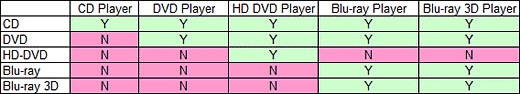
Table - Comparison on Blu-ray vs DVD Specification
| Disc | Resolution | Storage | Laser Type | Video Bitrate | Video Codecs | Price | Player Compatibility | 3D Support |
|---|---|---|---|---|---|---|---|---|
| Standard DVD | 720×480 (480i/480p-US) | 4.7/8.5GB | 650nm (red laser) | 9.8Mbps | MPEG-2 | Cheap | DVD and Blu-ray players | No |
| Blu-ray | 1920×1080 (1080p) | 25/50GB | 405nm (blue laser) | 40Mbps | MPEG-2, MPEG-4 AVC SMPTE VC-1 | Expensive | Blu-ray players only | Yes |
What is DVD Protection?
To prevent unauthorized movie copy, DVD copy protection technology is enforced on commercial discs. Those protections will use an encryption key or other scheme that only DVD players with the decryption module or key can play it, and that can restrict users from ripping protected DVD discs. Currently, there are following dominant copy protections:
1. Disney X-project protection. The movies from Disney adopt the X-project DRM tech, also known as the 99-title scheme. Namely, the right movie title is mixed up with 99 fake ones, which leads most DVD rippers (including Handbrake) identifying the wrong title and resulting in fragment or too-large file when someone manage to copy DVD. If you do want to remove Disney 99-title protection, the safe mode of MacX DVD Ripper Pro or MakeMKV are both worth trying.
2. Region code. DVDs from different regions of the world are assigned different codes, called Region Code, and DVD player in different regions can play a certain region only. That is to say, it’s impossible to play region 1 DVD in UK unless you’ve remove the region code with an DVD decrypter .
- Region 1 USA, Canada, US Territories
- Region 2 Japan, UK Europe, South Africa, Middle East
- Region 3 Southeast Asia and East Asia
- Region 4 Australia, New Zealand, Mexico, South America, Caribbean
- Region 5 Eastern Europe, Indian Subcontinent, Africa
- Region 6 China
- Region 0 Region Free DVDs
Note there are two TV standards: PAL (common in Europe and parts of Asia) and NTSC (used in the U.S. and Canada). All DVD players sold in PAL countries play both kinds of discs, but most NTSC players can’t play PAL discs. If you can’t play the disc, you can remove region code from DVD .
3. Content Scramble System (CSS). CSS uses a proprietary 40-bit cipher to encrypt the media. When the CSS disc is played in a player, a series of authentication key will be exchanged between the DVD drive and player software, which will allow the player to read and decrypt the protected data. Without the license key embedded in the disc, users can hardly get a playable DVD copy from the CSS disc.
4. Sony ARccOS Protection. ARccOS is a protection scheme imposed on Sony’s DVD that deliberately has certain DVD sectors corrupted. The bad sectors are in the area of the disc where the DVD players and drives can skip, but most DVD rippers can’t and will therefore result errors in the ripped movie. That’s how ARccOS protection measure blocks users from copying Sony encrypted DVDs .
5. Analog Protection System (APS). APS, or copyguard, is a way of signaling used to restrict DVD copy and redistribution. APS works by adding pulses to analog video signals which can degrade or inhibit any copies from the APS-protected discs. There are trigger bits in the disc, which occur every 0.5 sec to tell players whether or not to enable Macrovision AGC, and thus provide control on the protected parts.
6. User Operation Prohibition (UOP). As the name suggests, the UOP prohibits users from certain operations during parts of the DVD, normally a few minutes of trailer or commercials. If you speed up to skip, the playback will hiccup and start over. Some players may ignore the UOP flag and many DVD rippers like HandBrake may also remove the restricted parts. However, the UOP-protected parts may have no navigation provided after the removal.
In summary, DVD protections are measures produced by the studios to prevent users from coping the encrypted discs, and thus place difficulties for rippers to bypass those schemes. For more information on DVD copy protection, you can also check the Wiki Page .
Best DVD Ripper to Deal With Copy Protection
Remove any encryption measures from newest DVD movies, 99-title discs, TV shows DVDs, workout, scrached/corrupted DVDs etc. Rip and convert any protected DVDs to mp4, mov, avi, 3gp, mkv etc for iPhone iPad Android.
Download for Mac Download for PC
Future of DVD
As DVDs are trapped on physical platters, and a DVD drive is a must for the playback, DVD sales see an inevitably decline. The decline comes from various factors which we may say, it’s a trend of time:
- the burgeoning movie & TV shows streaming services like Netflix, Amazon, VUDU;
- the demise of the optical drive on newer Mac and PC computers;
- the rise of on-demand cloud storage services like iCloud vs the cumbersome DVD collection stack ;
- the change in users’ habit to watch movies from big screen to portable mobile displays;
- the peer-to-peer file sharing among friends rather than borrowing the physical objects…
Now let’s face it, though discs remain large and popular, the move from DVD to digital is rising. Apart from other inherent disadvantages of DVD discs like being fragile, there is an increasing demand to convert DVD to MP4 , MKV, AVI, MOV or other digital formats. However, the copy protections imposed on the discs as mentioned above are the major obstacle to go DVD to digital, unless you get the right DVD ripper.
Top DVD Rippers - How to Copy Protected DVD
When users want to get the media out of the physic disc, they will need a DVD ripper, a program used to convert DVD into a digital file for mobile playback or easier keeping. If you already have a DVD ripping software, it should work just as well. If you don’t have one, the top-rated DVD rippers below will help convert protected or homemade DVDs brilliantly.
1. MacX DVD Ripper Pro - PC/Mac
MacX DVD Ripper Pro can convert any DVDs into MP4, MKV, MOV, MP3 other digital files for you to watch DVD movies on iPhone iPad, stream to NAS drive or smart TV, or share with friends. It has a massive library of up to 200 formats and built-in presets for 350+ popular devices. More importantly, it’s updated constantly to deal with DVDs of any type.
Highlights:
- It can handle all types of discs like the new DVD releases, Disney 99-title DVDs, workout DVDs, TV series DVDs, and other damaged or unplayable DVDs;
- No.1 fast DVD ripper for Mac in the market. 5-minute ripping for a full DVD is guaranteed (on advanced computer configuration) due to the support for Intel QSV hardware acceleration tech, multi-core processors and Hyper-Threading.
Free download: Mac version or Windows verison
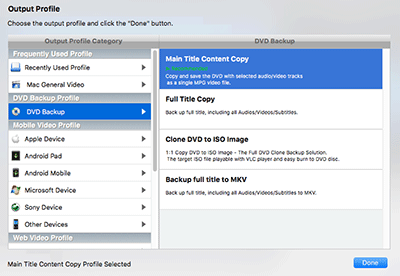
2. HandBrake - PC/MAC/Linux
Handbrake is one of the most popular free DVD rippers. It’s simple, fast and covers most basic ripping demands. There are a slew of portable device profiles available like iPhone, iPad, Apple TV. But if you can only convert DVD to MP4 or MKV. Handbrake can’t bypass any copy protection withoutlibdvdcss installed or the help of a third-party helper like VLC.
Highlights:
- The ripping speed is very fast, and even faster than some paid programs, and the output quality is decent;
- It has many advanced features for you to optimize video output for web, crop videos, manage audio and subtitle tracks etc.
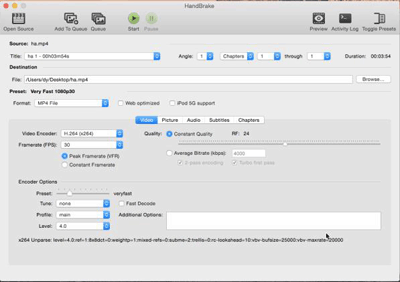
3. MakeMKV - PC/MAC/Linux
MakeMKV is another famous free DVD ripper that can decrypt protection and rip both DVD and Blu-ray discs. You can use it to create full and HD 1080P MKV files, however, in very large size. Its Blu-ray ripping feature is only free in its beta and asks for $50 to continue. MakeMKV is always used together with HandBrake to deal with protected discs.
Highlights:
- MakeMKV can not only rip protected DVDs, but also has the ability to convert Blu-ray discs, including those protected by AACS and BD+;
- It will reserve all of the source disc’s information, including tracks, chapters, HD audio, menus, and etc in the output MKV file.
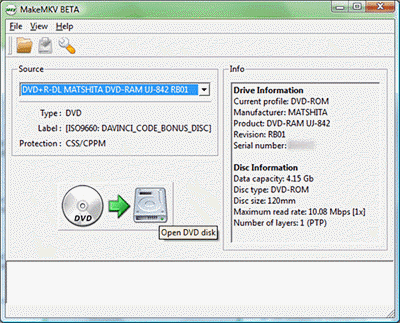
4. DVDFab DVD Ripper - PC/Mac/Linux
DVDFab DVD Ripper also lets you rip a DVD to almost all the popular video formats like H.265, MP4, MKV, AVI, or mobiles, media players, or other devices. The DVD ripper also features a solid copyright removal function which allows you to use your own movies or music freely from the encrypted discs.
Highlights:
- DVDFab supports the newest NVIDIA CUDA, Inter Quick Sync, multi-core CPUs tech to guarantee super-fast ripping speed;
- It has the ability to break the limits imposed on discs and gain access to the protected media.
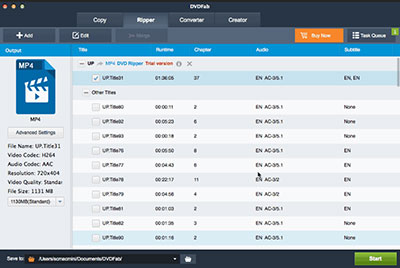
5. Any Video Converter Ultimate -PC/Mac
Any Video Converter Ultimate is a versatile program that also has the ability to rip BD & DVDs & CDs & videos to a huge variety of output formats (200+). The best part is that you can not only convert disc into digital formats, but also burn video to a blank DVD disc. However, it won’t work with DVDs encrypted with any protection measures.
Highlights:
- You can rip DVD, Blu-ray discs, burn video to blank disc, download online videos from 100+ sites, record videos, edit files and do more;
- NVIDIA NVENC transcoding acceleration is supported to make the DVD ripping process faster.
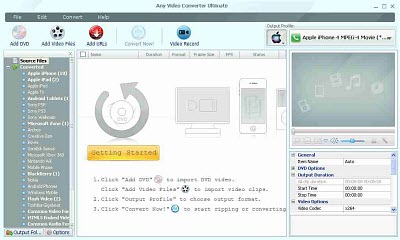
Table 1- Performance of Ripping Homemade DVD (DVD to MP4)
| | MacX DVD Ripper Pro | Handbrake | MakeMKV (DVD to MKV) | DVDFab | Any Video Converter Ultimate | |
| ————————– | ————- | ———————— | ———- | ——————————– | ————- |
| Loading Time | 3s | 11s | 12s | 70s | 10s |
| Ripping Time | 5.8min | 20min | 19.1min | 12.2min | 11.4min |
| Avg FPS | 286fps (150%) | 116fps (780%) | 2.9 M/s | 192fps (550%) | 204fps (400%) |
| Hardware tech support | Yes | Yes | No | Yes | Yes |
Table 2 - Performance of Ripping Encrypted DVD I AM WARTH (DVD to MP4)
| | MacX DVD Ripper Pro | Handbrake | MakeMKV (DVD to MKV) | DVDFab | Any Video Converter Ultimate | |
| ————————– | ————- | ———————————————————————————- | ——————————- | ——————————– | ———————— |
| Loading Time | 5s | 12min | 5s | 1.5min | 6s |
| Ripping Time | 5.4min | N/A | 7min | 22.7min | N/A |
| Avg FPS | 285fps | N/A | 2.0-3.7M/s | 87fps | N/A |
| Errors during ripping | No | 1.Can’t identify the right title 2. Crash during ripping 3. Can’t read new discs | Manually select the right title | No | Get stuck during ripping |
Is It Legal to Rip DVD?
There is a major concern before someone rip DVDs they already own to watch on a device that can’t play DVDs- is the process legal? Currently, ripping DVD is a legal gray area. In countries like US and Canada, the copy protections placed on the disc is the legal barrier. If you break it, you break the law. However, there are organization trying to make it legal to rip one’s legally owned discs for personal use. In many other countries, owners of the DVDs are free to make copies or move data to a digital format under the concept of fair use.
If you’re worried you’re get sued due to the act, you can rest assured. Anyway, the DVD copy is done without internet needed, so nobody can track what you’re doing. However, you’re not suggested to illegal distribute any copyrighted data online.
Disclaimer: Here we only provide information on DVDs, disc types, rippers, current state of ripping, new movies coming on DVD etc, we are in no way advocating copy-protected DVDs for purpose other than personal use. You’re allowed to rip your legally owned disc only. And before you do that, consult the legality in your country.
New Movies on DVD/Top Movie Rentals
We are almost there. For the most part, DVD discs come into our life because we want to watch some movies or TV shows. Anyhow, after checking the above basic and tedious illustration, you may want to keep up with new movies on DVD for an entertaining night. Before you spend money buying or renting a DVD movie, it’s better to figure out if they are well rated. If you think that’s a daunting task, check our picks for the best new movies releases on DVD, and the top rentals on big services.
Table 1- New Movie Releases on DVD
| DVD Title | Release Date | Rating | DVD Title | Release Date | Rating |
|---|---|---|---|---|---|
| Frozen II | Nov.22, 2019 | 7.2/10 | Kong: Skull Island | March 10, 2017 | 6.8/10 |
| Knives Out | Nov.27, 2019 | 8/10 | The Boss Baby | March 31, 2017 | 6.4/10 |
| Ford v Ferrari | Nov.15, 2019 | 8.2/10 | Baywatch | May 25, 2017 | 5.8/10 |
| Midway | Nov.8, 2019 | 6.9/10 | The Mummy | June 9, 2017 | 5.6/10 |
| Jumanji: The Next Level | Dec.13, 2019 | 7/10 | Fifty Shades Darker | February 9, 2017 | 5.4/10 |
Table 2- Top DVD Rentals
| DVD Title | Release Date | Rating | DVD Title | Release Date | Rating |
|---|---|---|---|---|---|
| Hacksaw Ridge | November 4, 2016 | 8.2/10 | Doctor Strange | October 20, 2016 | 7.6/10 |
| La La Land | December 9, 2016 | 8.2/10 | Captain America: Civil War | May 6, 2016 | 7.9/10 |
| Zootopia | March 4, 2016 | 8.1/10 | Moana | November 24, 2016 | 7.7/10 |
| Arrival | November 11, 2016 | 8/10 | Moonlight | October 21, 2016 | 7.5/10 |
| Manchester by the Sea | November 18, 2016 | 7.9/10 | The Jungle Book | April 4, 2016 | 7.5/10 |
ABOUT THE AUTHOR

Bella has been working with DVD digitization for over 12 years. She writes articles about everything related to DVD, from disc drive, DVD copyright protection, physical structure, burning and backup tips. The unceasing passion of DVD movies helps her build a rich DVD library and ensure a practical solution to address almost all possible DVD issues. Bella is also a crazy fan for Apple products.
Related Articles

Best Free DVD Converter for Mac that Works 99.99%

Top 7 DVD Encryption Methods and Rip Protected DVD

How to Stream DVD to Apple TV for Playing without Limits

How to Burn DVD on Mac with Original Quality in Free Ways

Free Rip Protected DVD Movie on Mac

Best DVD Ripper for Mac Review - Rip Protected DVD to Mac
![]()
Digiarty Software, Inc. (MacXDVD) is a leader in delivering stable multimedia software applications for worldwide users since its establishment in 2006.
Hot Products
Tips and Tricks
Company
Home | About | Privacy Policy | Terms and Conditions | License Agreement | Resource | News | Contact Us
Copyright © 2024 Digiarty Software, Inc (MacXDVD). All rights reserved
Apple, the Apple logo, Mac, iPhone, iPad, iPod and iTunes are trademarks of Apple Inc, registered in the U.S. and other countries.
Digiarty Software is not developed by or affiliated with Apple Inc.
Also read:
- [New] Android Tips Creating Stunning Slow Motion Videos
- [New] Sourav Joshi's Financial Acumen in the World of YouTube Earnings
- 2024 Approved Setting Up Your Gaming Studio with OBS
- Cómo Cambiar Tus Archivos De Video MPEG a Formato Digital Sin Costo Alguno Con Conversor Online - Movavi
- Discover the New Acoustic Marvel in LG TVs – Features Tailored for Apple Fans, Exclusively Covered
- El Mejor Editor De Vídeo Sin Coste, ¡Shotcut Revisado Para 2024!
- Free Online Converter: Transform MMF Audio Files Into WAV Format
- Guide Facile Pour Convertir Des Vidéos M2P en MP4 Sans Frais - Utilisez Movavi Maintenant !
- Los Mejores Herramientas Gratuitas De Grabaciones De DVD Compatibles Con Windows 10/8/7 - Selección Exclusiva
- Movavi Cutting-Edge Discount Terms and Conditions - Be Aware Before Applying
- Podcaster's Playbook Submitting to Apple for 2024
- Scarica E Converti I Tuoi File RW2 in Formato PNG Senza Costi Con Movavi
- Still Using Pattern Locks with Nokia C12? Tips, Tricks and Helpful Advice
- SWF 및 3GP 파일 무료 원격 전환 - Online 쉘
- The Yuneec Typhoon H Dive Professional Takeaways for 2024
- Transformez Votre Vidéo WebM en Format Flash SWF Sans Frais - Effortlessly Avec Movavi
- Tutorial: Désenregistrer Avec Succès La Marque De Movavi Dans Vos Vidéos - Pas D'empreinte Visible!
- Title: Understanding DVDs: Unveiling Copyright Restrictions & Effective Ripping Techniques
- Author: Stephen
- Created at : 2024-10-09 20:59:07
- Updated at : 2024-10-11 18:36:41
- Link: https://discover-docs.techidaily.com/understanding-dvds-unveiling-copyright-restrictions-and-effective-ripping-techniques/
- License: This work is licensed under CC BY-NC-SA 4.0.




